Liked a video on YouTube very much? And you want to have it on your computer? You might have tried lots of YouTube downloaders, but the way I am going to tell you is much better than downloading YouTube videos using those downloaders.
There is a very good website which lets you download YouTube Videos with ease and comfort. It's the "KeepVid", a website with easy to use interface and simple download method. Look in the screenshot below:
How to download:
- Just copy the URL of the video you want to download
- Paste it in the textbox
- And click the "Download" button in front of the textbox.
- A message will appear, Just check the box "I accept ....."
- You will see different download links like "Download in 3GP, MP4, FLV etc.
- Click on the link, the format in which you want to download.
- A download message will appear telling you to save or open.
- Just click save and your download will start.
- That's it now you have the video you wanted.
Website's supported by KeepVid:
KeepVid supports following well known website from which you want to download a video.
Dailymotion, 4shared, 5min, 9you, AlterVideo.net, Aniboom, blip.tv, Break, Clipfish.de, Clipser, Clip.vn, CollegeHumor, Cracked, Current, dekhona.com, DivxStage.eu, eHow, eBaumsWorld, Ensonhaber, Facebook, Flickr, Flukiest, FunnyJunk, FunnyOrDie, FunnyPlace.org, Metacafe, MySpace, Ning, Photobucket, RuTube, SoundCloud, Stagevu, TED, Tudou, TwitVid, VBOX7, videobb, VideoWeed.es, Veoh, Vimeo, zShare.net.
Sometimes you don't want the video, you just want the audio of that video. KeepVid also offers this feature, actually it's their partner site called SnipMP3, which lets you convert those videos into audio(MP3 format).
If you don't want to visit a website for downloading videos, KeepVid also have bookmarklet, which let's you download videos directly from where you are with a single click. Just click "Keep It" and you will see the download links(after checking the box "I accept").
This is a great website online to download videos from YouTube and other website. I often use it to download my favorite videos from YouTube.





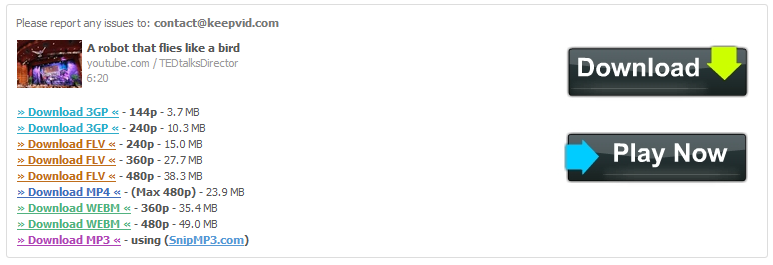









No comments:
Post a Comment